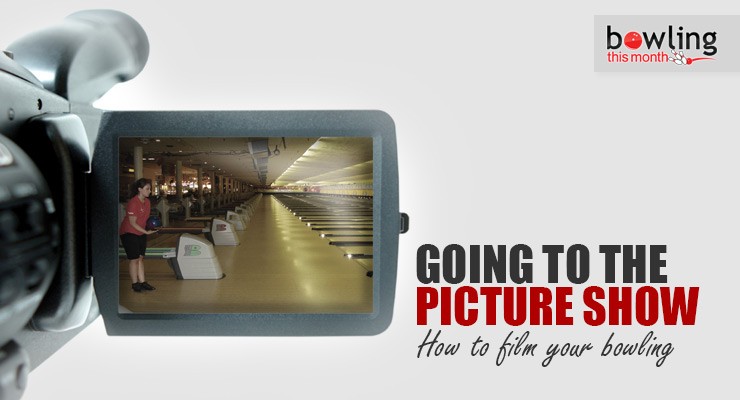Last month, I mentioned the importance of video work for the members of the national team at training camp. Actually, its benefits extend far beyond a single camp. High level bowlers and coaches use video analysis on a regular basis to identify weaknesses and provide feedback for improvement. Thanks to the internet, bowlers of all levels are able to post videos online and get the help of qualified coaches to whom they might not otherwise have access.
The issue here is that, more often than not, a bowler will post a video online and coaches have to ask for another video to be taken. There are lots of reasons why the video isn’t good, so I wanted to discuss the dos and don’ts of filming yourself, whether it is to post online or just to assess your own development.
Getting started – what you need
You can spend thousands of dollars on top-end equipment, a new laptop, and video analysis software. Most people aren’t going to do that and for that reason I’ll go over the basics of what you need: a camera, computer, host site, and accessories. The first and most important is the camera itself.
For the purpose of this article, I’m going to assume that the intent of taking video is to post online. I don’t claim to be an A/V (audio/visual) technical expert. However, when purchasing my own video camera for use with my laptop, I did some research and some of what I learned should be helpful.
The camera
Video cameras, camcorders, mini DV cameras, digital HD cameras, cell phones… There are lots of items in today’s marketplace that you can use for recording and odds are that you already have at least one of them. An important thing I discovered when looking into buying video equipment for the Gold Medal Bowling Boutique was that higher compression means lower quality image and sound.
When the camera compresses the file size, it lessens the quality of whatever information it is compressing. Likewise, a cell phone captures less information, making for a loss of image quality. A cell phone video is fine for watching on the screen of your phone. It’s nowhere near as good for use in video analysis.
I eventually opted for a video camera that records to mini DV tapes that can be transferred to my computer for analysis. The transfer works best using Firewire which allows for fast transfer speeds. Most cameras have a Firewire port and your computer will need the correct port to use the speedy transfer rate of Firewire. Your Firewire cable will need the proper ends, either 4-pin or 6-pin, depending on what your camera and computer require. These Mini DV cameras can be harder to find (at least for me they were), but I was assured that the mini DV tapes offered better quality images. Digital cameras that record video will generally be good enough for occasional use but since mine will be used regularly, I opted for ...
This article is only available to Bowling This Month subscribers. Click below to get instant access to this article and all of our other premium instructional content.
Subscribe to Bowling This Month
Already a Bowling This Month subscriber? Click here to log in.